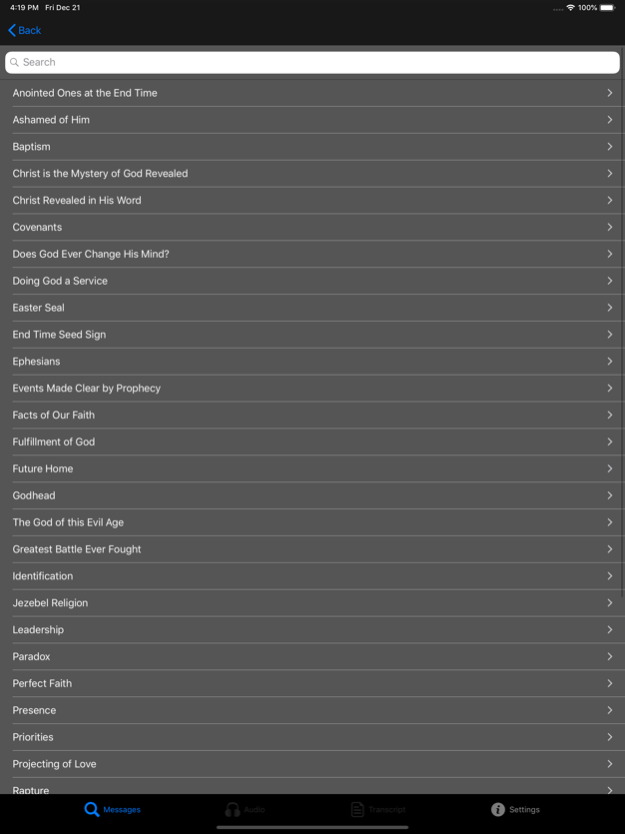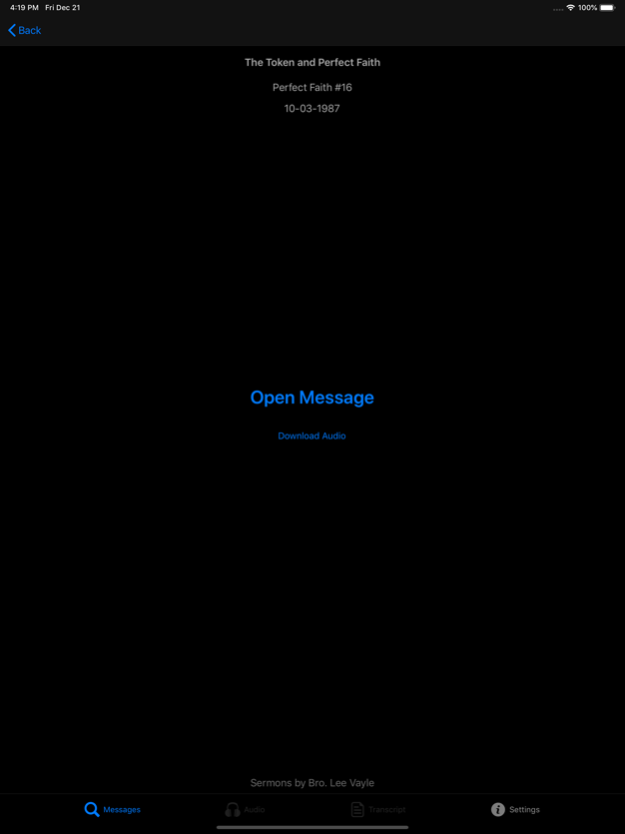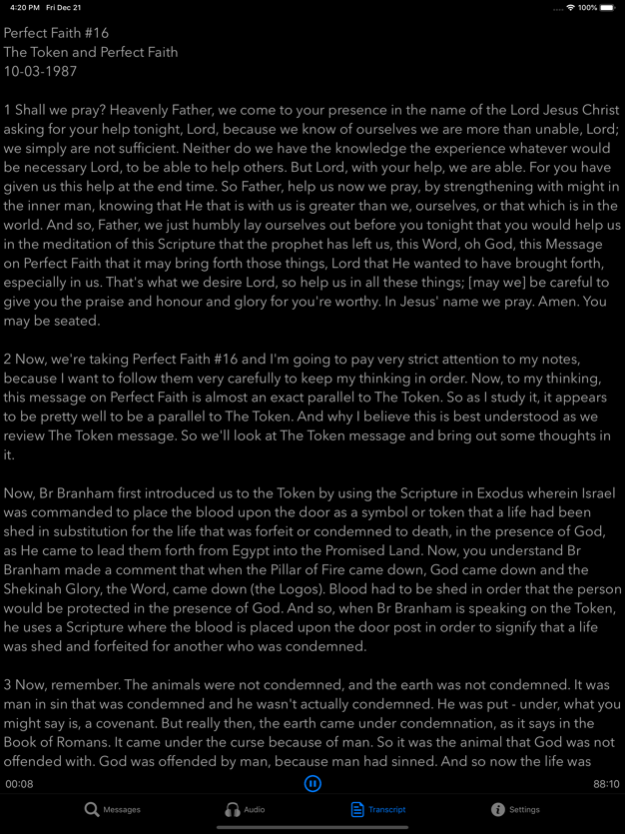Rapture Process 1.13
Continue to app
Free Version
Publisher Description
The Rapture Process app brings many of Rev. Lee Vayle's sermons to iOS in an easy to use format. You can select one of the hundreds of messages to listen to and read simultaneously. You also download the audio for later and listen offline!
There are a few settings you may want to change- to change the font and increase its size, go to the "Settings" tab on the bottom right and tap the plus and minus buttons. Here you can also change the dark/light mode settings. (By default on iOS 13.0 and later the app will use your system's dark mode settings.)
To find a message, first tap a button on the main page. Once you find the desired sermon, tap on it. You can now either download the audio to listen offline, or tap "Open Message" to open it now. It'll bring you to the transcript tab, and the sermon will appear. The play button is near the bottom of the screen, and for more media options, you can switch to the audio tab.
Rev. Lee Vayle's sermons are under public domain, and direct permission has been given from his former church to fully host his sermons in Rapture Process.
Enjoy Rapture Process!
Jan 30, 2024
Version 1.13
We are continuously working to make Rapture Process a better experience.
This update features numerous bug fixes and improvements. This includes a bug that would cause the app to freeze if it couldn't connect to the server.
Remastered audio is currently being added to sermons over time, and significantly improves their quality.
About Rapture Process
Rapture Process is a free app for iOS published in the Reference Tools list of apps, part of Education.
The company that develops Rapture Process is Mike Geransky. The latest version released by its developer is 1.13.
To install Rapture Process on your iOS device, just click the green Continue To App button above to start the installation process. The app is listed on our website since 2024-01-30 and was downloaded 0 times. We have already checked if the download link is safe, however for your own protection we recommend that you scan the downloaded app with your antivirus. Your antivirus may detect the Rapture Process as malware if the download link is broken.
How to install Rapture Process on your iOS device:
- Click on the Continue To App button on our website. This will redirect you to the App Store.
- Once the Rapture Process is shown in the iTunes listing of your iOS device, you can start its download and installation. Tap on the GET button to the right of the app to start downloading it.
- If you are not logged-in the iOS appstore app, you'll be prompted for your your Apple ID and/or password.
- After Rapture Process is downloaded, you'll see an INSTALL button to the right. Tap on it to start the actual installation of the iOS app.
- Once installation is finished you can tap on the OPEN button to start it. Its icon will also be added to your device home screen.